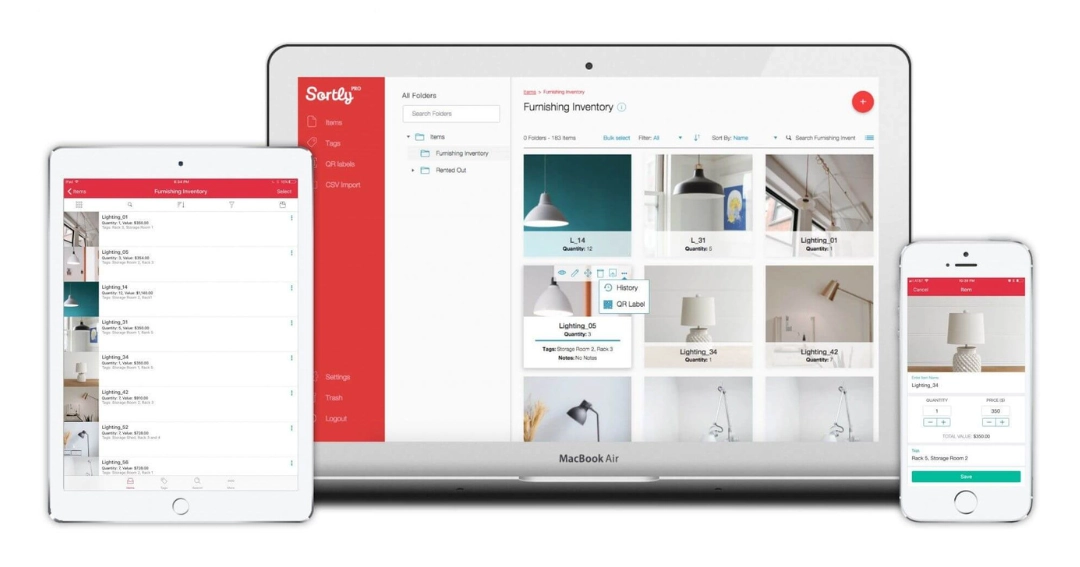Securely Storing Your Electronic Devices: A Comprehensive Guide to Protecting Your Tech Gadgets
We live in an ever-increasing technological world that is defined by a wide array of gadgets—from essential smartphones and tablets to advanced drones and smart home devices. These tools, indispensable for both personal use and business operations, underscore the need for secure storage solutions. As we increasingly rely on technology like high-performance laptops for work, gaming consoles for leisure, and VR headsets for immersive experiences, the protection of these valuable assets becomes crucial. Self-storage facilities offer a safe haven, ensuring your electronic treasures are shielded from theft, damage, and environmental threats. This guide will navigate you through selecting the ideal storage space, preparing your devices, and maintaining them in prime condition, safeguarding your digital world.
Why Tech Gadgets Need Special Storage Solutions
Tech gadgets, from professional-grade cameras and high-end gaming consoles, require more than just a shelf for storage. Their complex nature and sensitivity to environmental conditions demand specialized care:
Sensitivity to Environmental Conditions: High-performance computing devices like laptops and tablets are particularly vulnerable to extreme temperatures and humidity, which can degrade components and diminish efficiency. Climate-controlled storage is essential for preserving their optimal functioning.
Risk of Physical Damage: Delicate electronics, including cell phones and smart televisions, need protection against physical shocks. Proper packing and secure storage configurations can shield them from accidental drops and compression damage.
Longevity and Performance: Ensuring devices like electric scooters and e-bikes are stored under the right conditions can significantly extend their lifespan and maintain their performance. This involves not only climate control but also considerations for battery preservation and moisture prevention.
Choosing the Right Self-Storage Facility
Finding the right sanctuary for your electronic devices involves more than a simple search. The unique position of technology in our lives means that many storage facilities might claim to cater to your needs, but discerning the best fit requires a keen eye for detail and an understanding of what truly protects and preserves the integrity of your gadgets. Here are key factors to consider:
Climate-Controlled Units: First and foremost, climate control is non-negotiable. Given the sensitivity of electronic devices to temperature and humidity, a facility that offers climate-controlled units ensures your gadgets are stored in an environment that maintains consistent temperature and humidity levels, safeguarding them against environmental damage.
Robust Security Features: With electronics being among the top items stolen in home burglaries, security is paramount. Look for facilities equipped with state-of-the-art security measures such as 24/7 surveillance cameras, individually alarmed units, secure access gates, and on-site security personnel. These features provide peace of mind that your valuable tech is well-protected against theft and unauthorized access.
Convenient Access: Accessibility is crucial, especially if you need to retrieve or check on your devices regularly. Choose a facility that offers flexible access hours that fit your schedule. Some facilities offer long access hours from early in the morning to late at night, which can be particularly beneficial for tech professionals who may need to access their equipment unexpectedly.
Proximity to Your Home or Office: Location matters. Selecting a storage facility that is conveniently located near your home or office minimizes the time and effort required to access your devices. This convenience is invaluable for busy professionals or those who frequently need to swap out or update their equipment.
Reputation and Reviews: Do your homework by researching the facility’s reputation. Online reviews, testimonials, and feedback from current or past customers can provide valuable insights into the facility’s quality of service, reliability, and how well they cater to the needs of tech enthusiasts and professionals.
Flexible Storage Options: The size and scalability of storage units are critical. Whether you’re storing a few personal gadgets or a large collection of business equipment, having a range of unit sizes allows you to select the space that best fits your needs—without paying for unnecessary extra square footage.
Preparing Your Tech Gadgets for Storage
Before tucking your electronic devices away in a self-storage unit, a bit of preparation can go a long way in ensuring their longevity and readiness for use when you next need them. Here’s how to get your tech gadgets storage-ready:
Back Up Your Data: First things first, back up all important data. Whether it’s your smartphone, laptop, or external hard drive, ensure all your files are copied to a secure cloud service or another external storage device. This step is crucial not just for data preservation, but also for peace of mind, knowing that your information is safe regardless of what happens.
Power Down Properly: Before storing, make sure to turn off your devices properly. This helps in preserving the battery life and preventing any long-term damage that might be caused by leaving them in standby mode for extended periods.
Remove Batteries: If your gadgets have removable batteries, take them out. Batteries can leak over time, potentially damaging the device. Store batteries separately in a cool, dry place to prevent corrosion.
Clean Your Devices: Dust and dirt can cause damage if left unattended, especially under buttons or around ports. Gently clean your gadgets with appropriate cleaning solutions or a microfiber cloth to remove any debris before storing.
Use Protective Cases or Original Packaging: Whenever possible, store your gadgets in their original packaging or invest in high-quality protective cases. Original packaging is designed to protect the device from shocks and vibrations, while quality cases can offer additional protection against dust, moisture, and physical damage.
Consider Anti-Static Bags: For particularly sensitive electronics, such as hard drives, cameras, or drones, storing them in anti-static bags can prevent static electricity buildup, which can damage electronic components.
Optimal Storage Practices
Storing your electronic devices and gadgets in a self-storage unit requires more than just placing them on a shelf. To ensure their longevity and functionality, follow these optimal storage practices:
Invest in Quality Packing Materials: For gadgets without their original packaging, opt for high-quality packing materials. Anti-static bubble wrap is essential for preventing static electricity damage to sensitive components. Sturdy boxes, foam padding, and silica gel packets (to absorb moisture) can also help protect your devices.
Label Everything Clearly: Organization is key to finding your gadgets easily and ensuring that each item is handled appropriately. Label each box with a description of its contents and any special handling instructions. Consider creating a master inventory list to keep track of what’s stored and where it is located within your unit.
Avoid Stacking Heavy Items on Top: To prevent physical damage, avoid stacking heavy boxes or items on top of boxes containing your electronic devices. Use shelving units to organize your storage space efficiently and keep your gadgets accessible without the risk of crush damage.
Keep Devices Off the Floor: Elevating your devices off the floor protects them from any potential water damage or spills. Use pallets or shelving units to keep everything at least a few inches off the ground.
Maintain Proper Ventilation: While your storage unit may be climate-controlled, ensuring proper ventilation around your gadgets can further protect against overheating and condensation. Leave some space around each box to allow air to circulate.
Use Desiccants for Moisture Control: Even with climate control, it’s a good idea to include silica gel packets or other desiccants within your boxes to absorb any excess moisture that could harm your devices.
Regularly Check on Your Storage Unit: Make periodic visits to your storage unit to check on your devices, especially if they’re stored for an extended period. This allows you to catch any potential issues early, such as changes in storage conditions or any signs of damage to your devices.
Use Smart Technology for Monitoring: If permitted by the storage facility, use smart sensors or IoT devices within your unit to monitor conditions such as temperature and humidity in real-time, giving you peace of mind and the ability to react quickly if conditions change.
Leveraging Technology for Better Storage Management
Utilizing technology to manage your stored gadgets isn’t just smart; it’s essential. Here’s how technology can transform your storage experience:
Inventory Management Apps: Gone are the days of paper lists and manual check-ins. Use inventory management apps to keep a digital record of your stored gadgets. These apps can store photos, serial numbers, and notes on condition, and they often offer features like location tagging within your storage unit, making it easy to find items later.
Climate Monitoring Devices: Smart sensors can keep tabs on the temperature and humidity levels inside your storage unit. Connected to your smartphone, these devices can alert you to any environmental changes that could potentially harm your gadgets, allowing you to react swiftly to adjust the climate controls or check on sensitive items.
Security Cameras: While most storage facilities have their security measures, adding your own Wi-Fi-enabled security camera within your unit can provide real-time surveillance of your valuables. Look for cameras with motion detection and remote viewing capabilities to keep an eye on your storage unit from anywhere.
Conclusion
Safeguarding our tech gadgets with secure storage is not just prudent—it’s essential. This guide has illuminated the pathway to choosing the right self-storage facility, meticulously preparing your devices, and ensuring their longevity through optimal storage and maintenance practices. Embracing these strategies allows us to protect our valuable electronics, keeping them safe from environmental threats, physical damage, and unauthorized access.

About the Author: Derek Hines
Digital Marketing Specialist
Derek is originally from the great state of Wisconsin (go Badgers), but is slowly becoming a Pacific Northwesterner. As part of the Digital Marketing team, he writes extensively on storage, moving and life for West Coast Self-Storage, based in Everett, Washington.